Downloading Detailed Reports
Get a report that includes every event from your group within a given time range.
About This Article
This article will guide you through customizing and downloading the perfect report for whoever needs it.
There is similar functionality for creating daysheets, but that's the focus of another article. To open a report in Excel, Google Sheets or Numbers, click here.
Where To Go
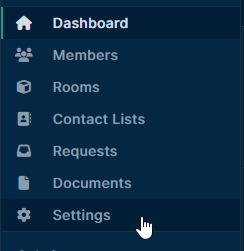 |
To get a customizable report for all of the events in your group within a time range, click "Settings" in the sidebar. |
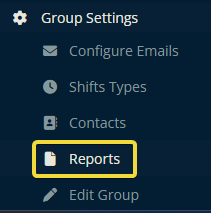 |
Then under Group Settings, click Reports. |
Customizing & Downloading
From here, you're in control. Select any of the information that you need in your report and then click Download, which is highlighted in the image below.
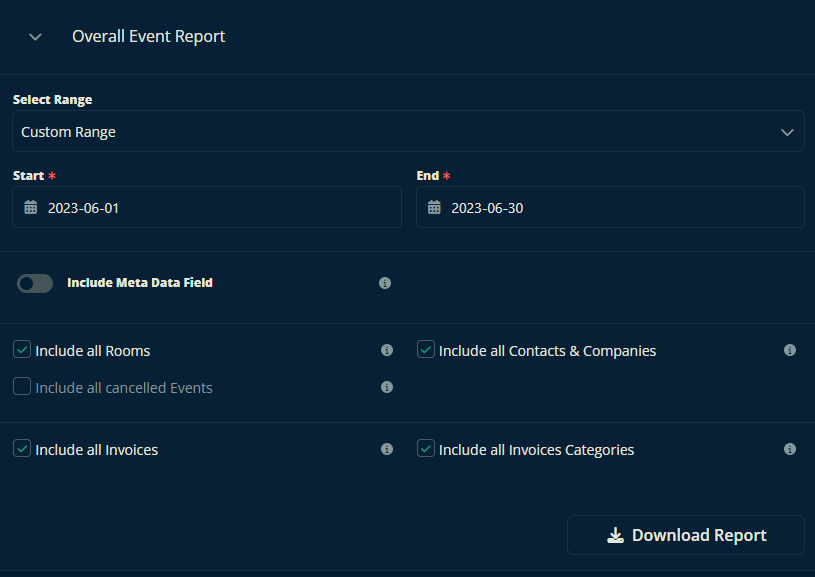
The file system for your computer will be opened where you can select the desired destination and then save the file there.
Let us know below if this article helped you learn how to download a custom report on all your group's events between dates.
Best wishes from us at Crescat!