Timeline Global Assignments
Global assignments are relevant to everyone involved.
About This Article
You may have noticed the word "Global" on an event's timeline. Global assignments are relevant to all members of an event.
Adding a Global Assignment
To start, open an event and click open the event's Timeline tab. Then, on the Global row, highlight the timeslot for your assignment by clicking and dragging from start time to finish.
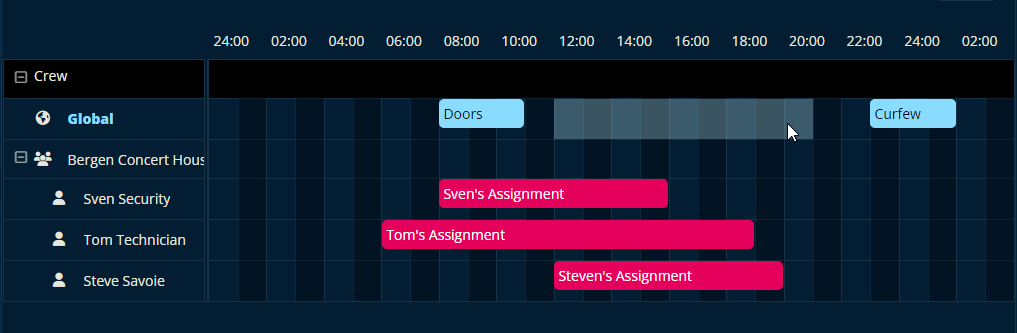
Then just fill out the details like a regular assignment.
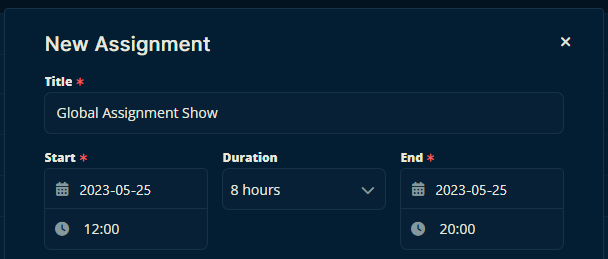
Here we can see that each member has their own assignments, but they also have 3 assignments in common: Doors, The Global Assignment Show, and Curfew.
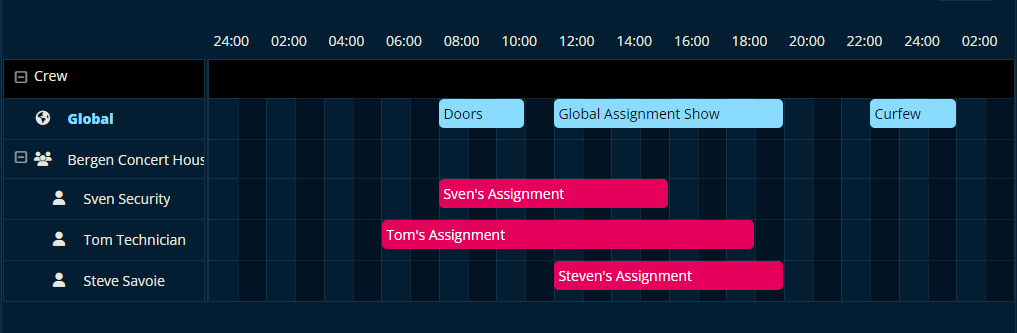
When Steven views his assignments on the Crescat Companion mobile app, he sees all assignments that are relevant to him, which includes the global ones.
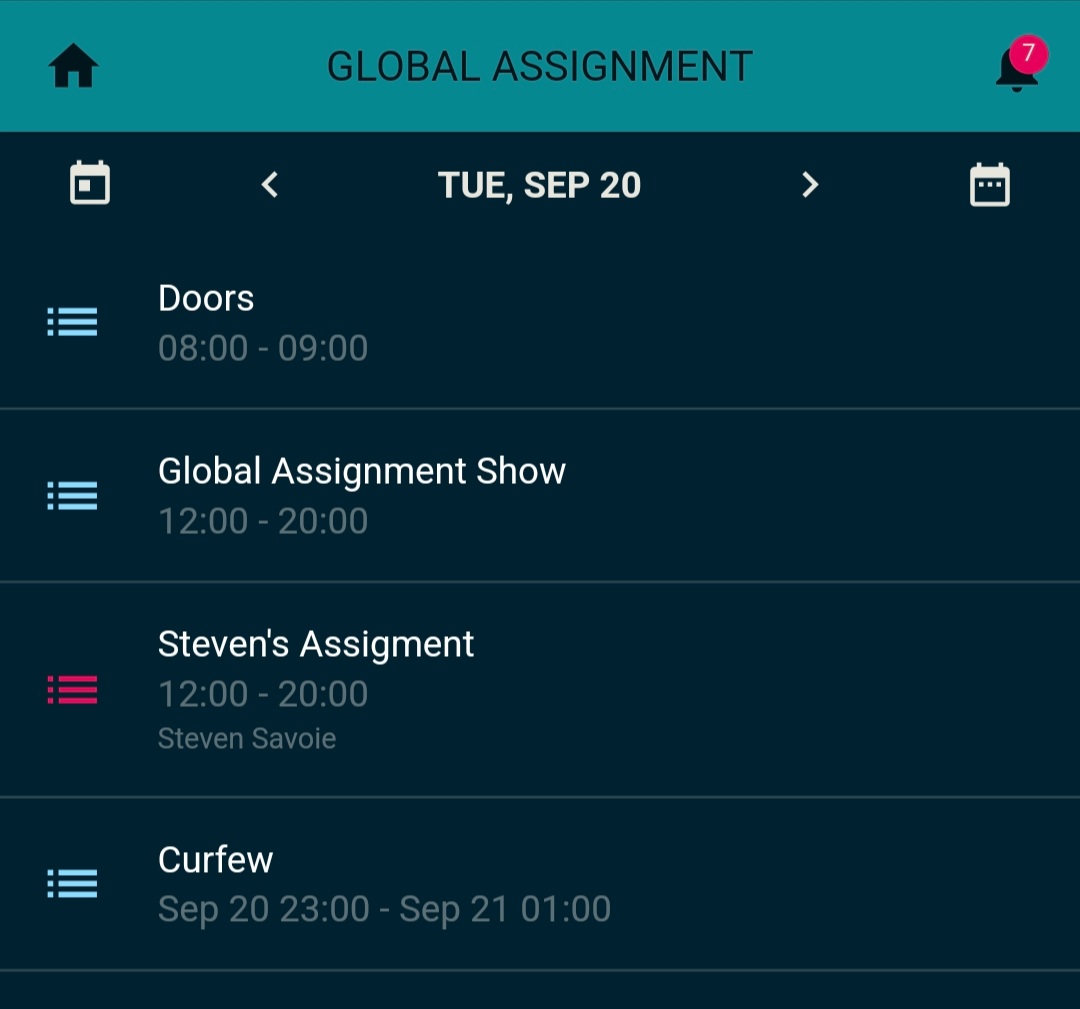
The event is called Global Assignment, that's why it is written at the very top here.
Please, let us know below if this article helped you understand what Global assignments are in an event's timeline.
All the best from us at Team Crescat!