Festival Venues
Create special venues and make them accessible to your festival.
First, What Are These Things?
Festival Venues, located in your group settings, are venues that will be available for any of your festivals to make use of. Each festival can be configured to include the Festival Venues that are set up here. Festival Venues are not accessible outside of festivals.
About This Article
We'll go through the creation of a new festival venue and its inclusion into an existing festival.
Contents
- Locating the Festival Venues
- Creating a Festival Venue
- Stage Displays
- Connecting a Festival Venue to A Festival
Locating the Festival Venues
Open your group settings and click Festival Venues under Festivals to get started.
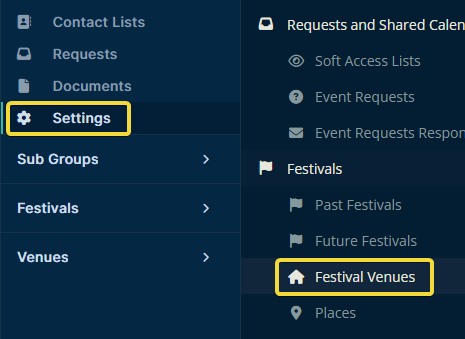
Creating a Festival Venue
Once you arrive, click Create in the upper right.

Now you can fill out any relevant details about the venue, including location, contact info, and any rooms it contains.
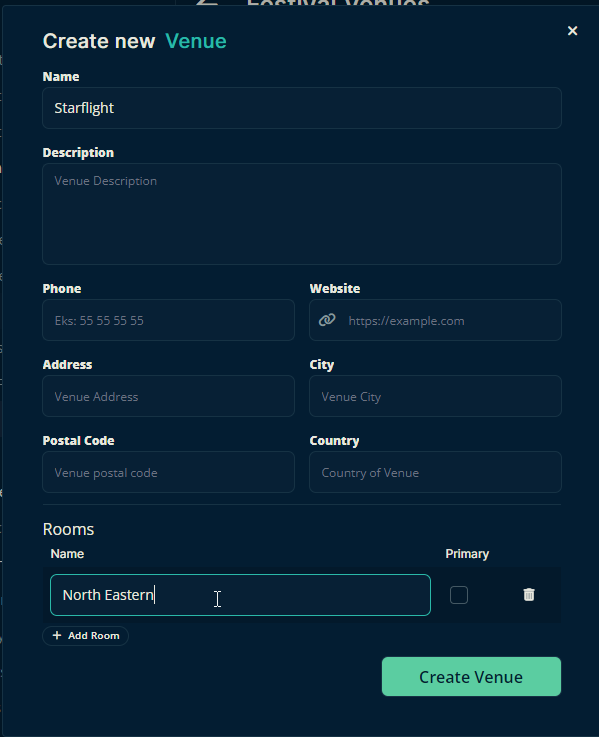
Once you click Create, then your Festival Venue is ready to use.
Stage Displays
Before we move on to connecting the venue to a festival, let's open a venue with a room added to it. Once there, notice the Stage Displays button in the upper right.

Pro Tip
The stage displays will be ultra-useful when the festival is running, but they only display whatever is current. If the festival isn't running, it will remain empty. You might want to note the location of these now, as you might not see it again until everything is in full swing.
Connecting a Festival Venue to A Festival
Open the settings for the desired festival and click Venues under Festival Setup.
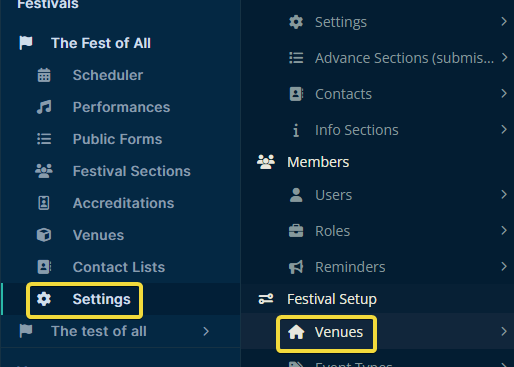
Then click Connect Venue(s) to drop down a list of the venues created by your group.
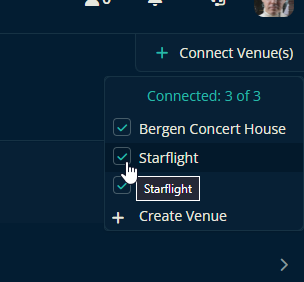
That's it! The venue is now available to be used within that festival.
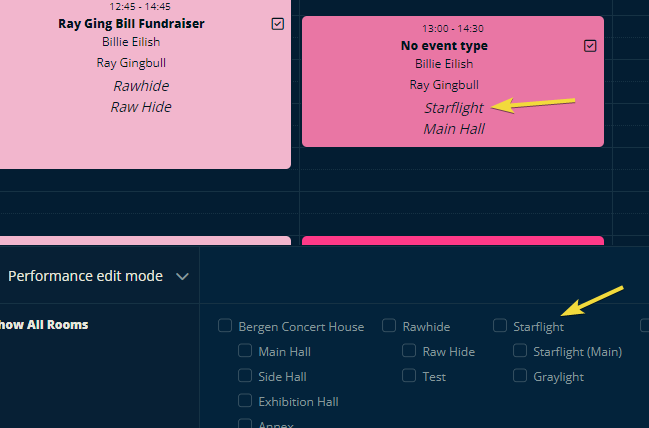
Please, let us know below if this article helped you understand how to create and connect Festival Venues.
All the best from us at Team Crescat.