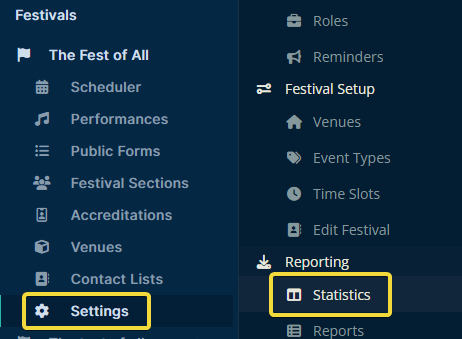Festival Statistics
Get a detailed by-the-numbers overview of this festival.
About This Article
The festival statistics page offers a by-the-numbers look at your festival. Once you know where to find it, all there is to do is review the information you're interested in knowing. So let's get this ball rolling!
Content
To get started, open your festival's Settings and click Statistics under Reporting.
The main Statistics page has a summary of stats at the top, along with the date and time the figures were last updated; controlled by the system.

Click on an item in the list (we'll use Shifts - Security, in this example) to find out more info about it.

That's really all there is to it. From here, you can peruse and familiarize yourself with your festival's data.
All the best from us at Team Crescat.