Assignment Reports for Festival
Specifically, the Reports category in the festival's Settings.
About This Article
Crescat can instantly download a CSV file with specified data about the assignments within a festival. Reports with non-assignment data within the festival are often times available in the same place the data is entered.
Content
To get started, open your festival's Settings and click Reports under Reporting.
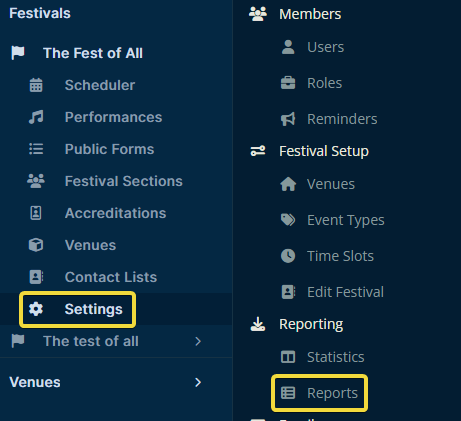
The process is pretty straightforward. Once you've done it once, it will be easy to remember. Once you select what data you'd like to include in the report, click Download, and Crescat will instantly compile and download a CSV with the specified information.
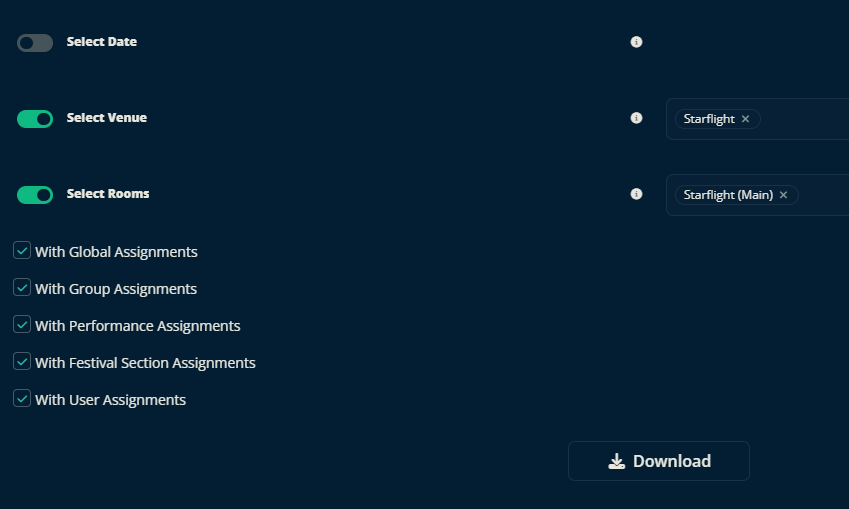
Please, let us know below if this article helped you understand how to download a report for your festival's assignments.
All the best from us at Team Crescat.