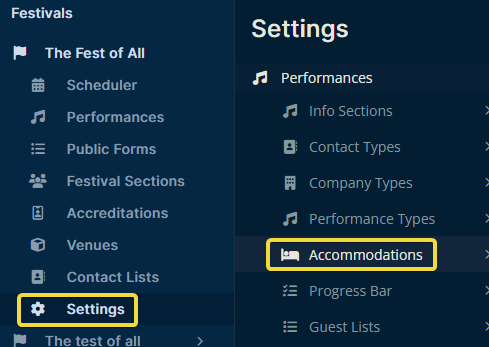Settings for Accommodations
Create a new Place for use in a performance's Accommodation tracking.
About This Article
Places and Rooms are resources that you can create for your festival and then use in the Accommodations tab within a Performance. They allow you to efficiently manage hotels and other destinations, referred to as Places, along with their respective rooms, known as Rooms.
Content
To get started, open your festival's Settings and click ADD
To create a new Place, open Accommodation Places.
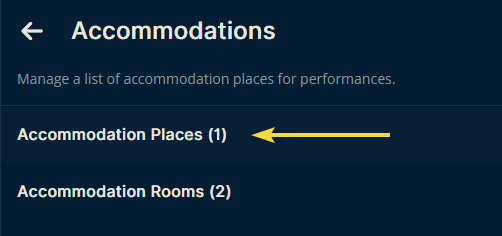
Then click Create in the upper right.
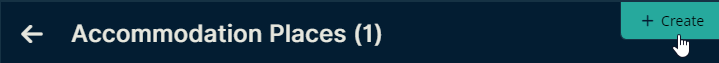
Then enter any relevant and helpful details about the place.
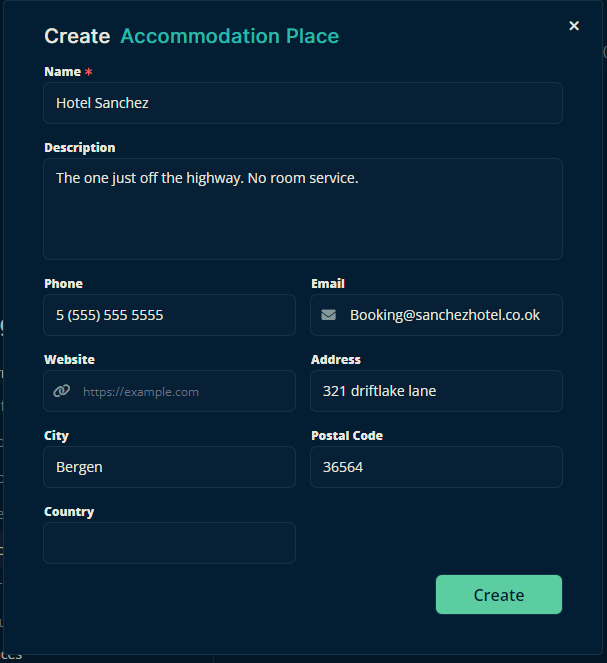
Creating a New Room
To create a new Room, open Accommodation Rooms.
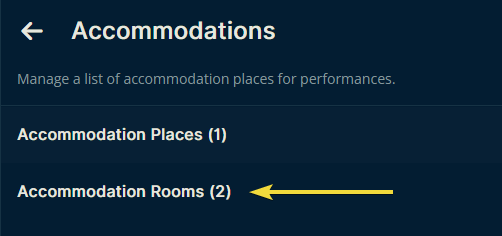
Then click Create in the upper right.
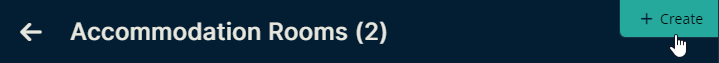
Then enter a name for the kind of room they will be making use of.
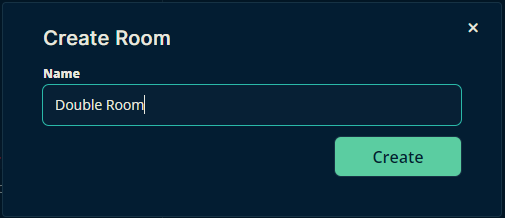
Now you are able to track the journey of those involved in the performance. In our example so far, we can indicate that someone is staying in Hotel Sanchez in a Double Room.
Please, let us know below if this article helped you understand how to create a Place and a Room for use in a festival.
All the best from us at Team Crescat.