Setting your default dashboard
Want Crescat to show your group/personal dashboard by default? Here's how.
When you log onto Crescat, the default dashboard is what you see. It is also the one that is shown when you click the Crescat logo in the top left of your screen. For convenience, we recommend setting your preferred dashboard as the default.
To start, locate and click your profile image at the top of the screen. Then click "Profile".
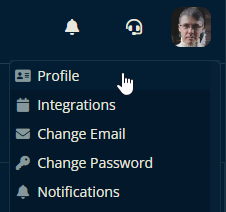
Under Set Home Page click the dropdown menu and select which dashboard you'd like to see by default.
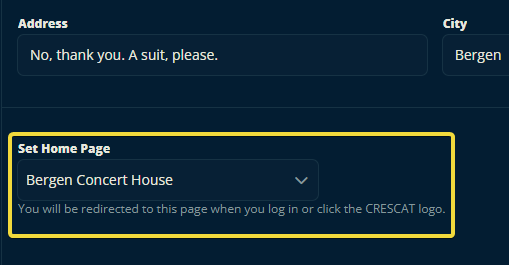
And you're done! You can click the Crescat logo in the upper left to check and make sure it goes to the dashboard you've selected.
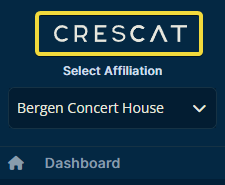
Let us know down below if this article helped you understand how to change your default dashboard.
All the best from us at Team Crescat!