Changing an Event's Event Type
Remove or replace an event's Event Type.
About This Article
This article will guide you through removing or replacing an Event Type on an event. For deleting event types from your Crescat group, you can check out this article.
Selecting a New Event Type
Click on an event in your group dashboard to slide out the Inspector Panel. In the General Info tab, click and select a new event type. To simply remove event types, select N/A.
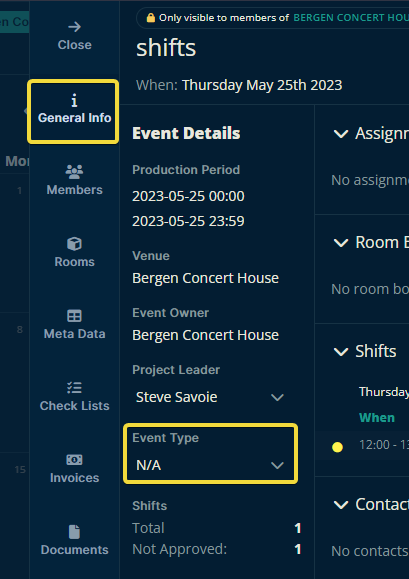
A popup will inform you of the results of changing the Event Type. The elements from the previous event type will not be removed. At a later step, you can decide whether or not to append the contents of the new Event Type to the event.
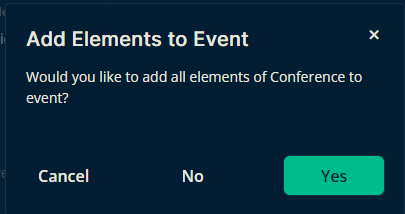
Changing the Event's Event Type
Once you've selected a new Event Type and clicked the Yes or No button on the popup, the Event Type will be changed.
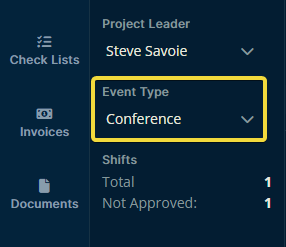
Let us know below if this article helped you understand how to change an events Event Type.