Deleting Event Types
Permanently Delete Event Types from your Crescat group.
About This Article
Permanently remove an Event Type from your Crescat group. If you are just looking to change an event's Event Type, you can check out this article.
! This article assumes your Crescat group has created at least one Event Type.
Finding The Event Types
From your group dashboard, click Settings, then Event Types under Templates.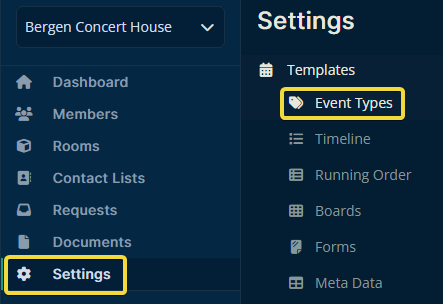
If you have Event Type Categories, you'll need to open the category with the Event Type you need to remove.
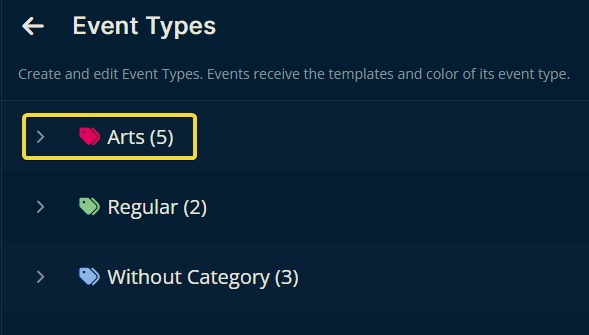
Click the Event Type you want to delete,
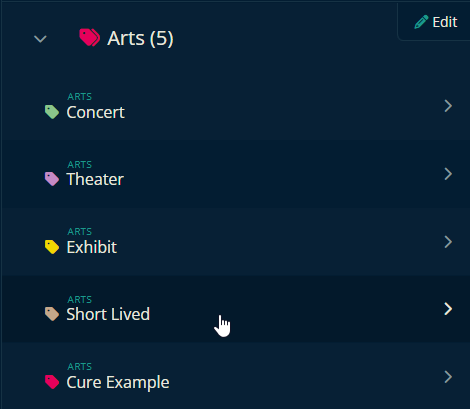
then click the vertical ellipsis,
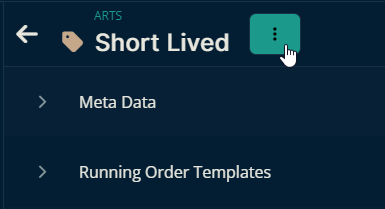
then click Delete in the menu that pops up.
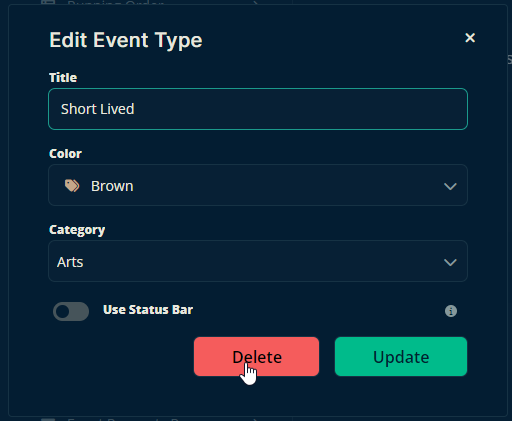
Another popup will appear informing you of the consequences of clicking Delete; it will immediately remove the Event Type from your Crescat group which cannot be undone.
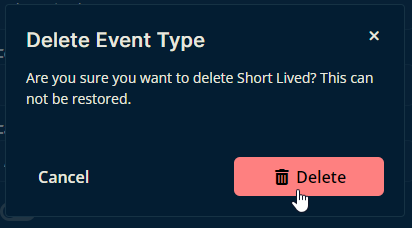
Great! Please, let us know below if this article helped you understand how to delete Event Types.
All the best from us at Team Crescat.