Creating Event Types
Create a new Event Type and Category
About This Article
This article will show you how to create a new Event Type. If you're new to Event Types or need a refresher on how they work, you can check out our article on Event Types.
Navigate to Your Group's Event Types
From the dashboard of the group to which you want to add the Event Type, click Settings in the sidebar. Once the settings view opens on the right, click Event Types under Templates.
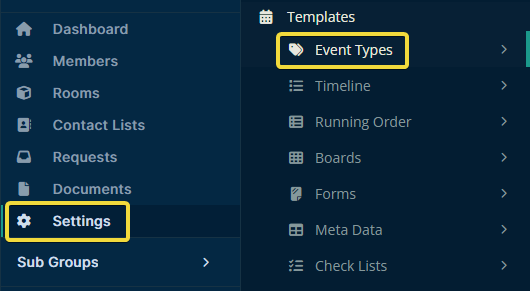
If Event Type Categories are enabled for your group, you may see a list of categories when you arrive.
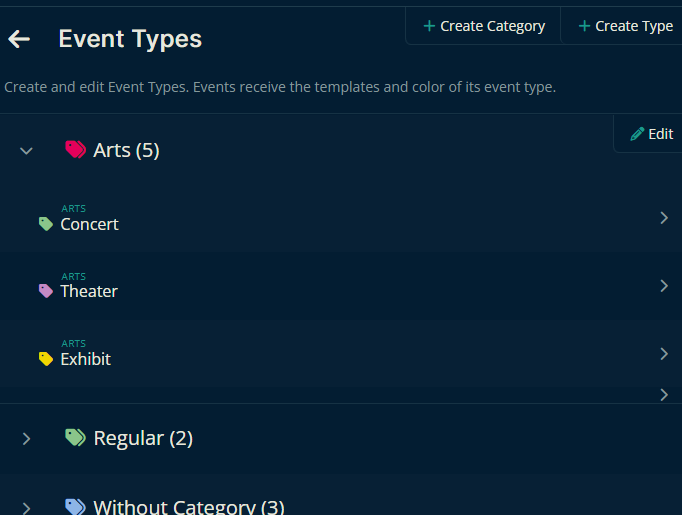
Concert, Theater, and Exhibit are all Event Types within the Arts category.
Create an Event Type
Click Create Type to start building the Event Type.
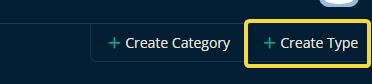
In the window that pops up, you can add a name and select a category if one is available. The selected color will be the one used in the dashboard calendar.
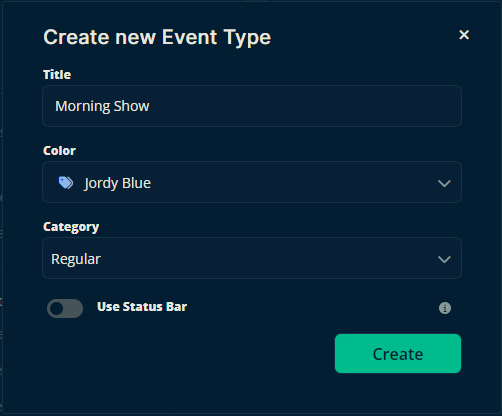
Once created, the Event Type will show up in its assigned Category.
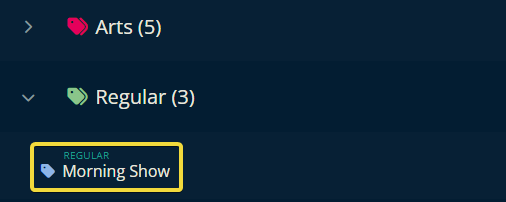
Hand-Picked Related Articles
Let us know below if this article helped you understand how to create Event Types.
All the best from us at Crescat!