Adding Event Types to Events
Two ways you can add event types to an event
About This Article
This article will show you a couple ways to add an event type to an event.
At certain moments, the article assumes:
- Your Crescat group has at least one event.
- There's at least one Event Type created in your Crescat group.
Adding an Event Type During Event Creation
When creating an event, you can add an event type at step 4. For more on creating events, click here.
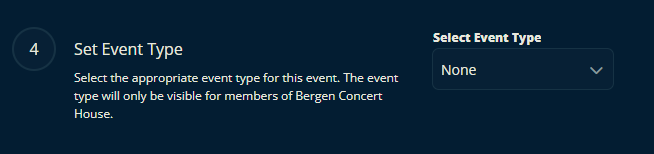
Adding an Event Type to an Existing Event
To start, click on an event in your group dashboard. The Inspector Panel, shown in the image below, will slide open. In the General Info tab, the current Event Type is listed under Event Details. You may click your way forward from here, but if you need more guidance, this article will walk you through the details.
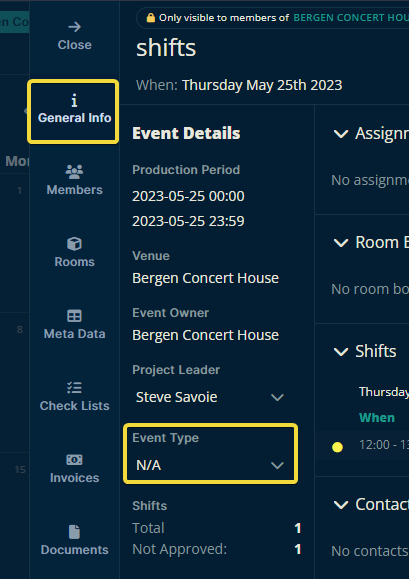
If your event already has an event type, check out this article for changing/removing event types.
Let us know below if this article helped you understand how to add event types to an event.
All the best from us at Team Crescat.