Editing your Crescat Group
For changing your group's name, contact info, and similar details.
About this article
This article will guide you through this interface:
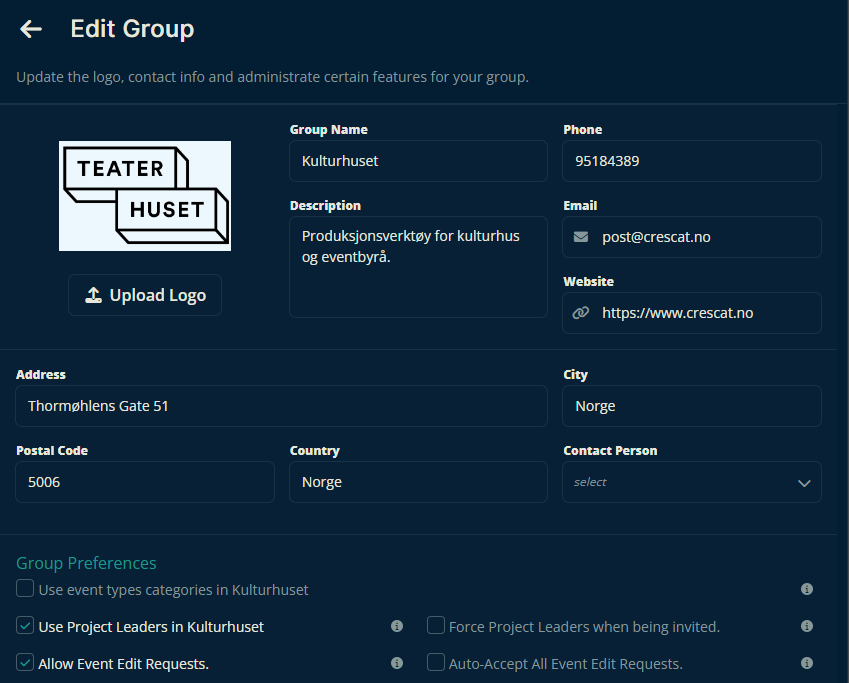
Missing Something?
For other administrative tasks like adding and removing members or granting and revoking privileges, then this link is for you.
Locating the group settings
From your group dashboard, click "Settings" in the sidebar. Then select "Edit Group" under Group Settings.
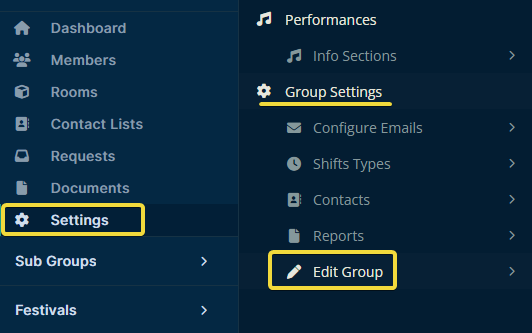
Making changes
If you have the required privileges to edit your group, you can already start changing whatever information and features your group needs. To start editing, click any field and start typing and making adjustments.
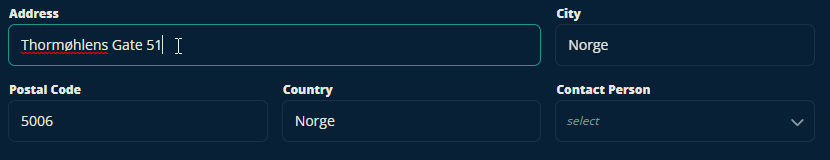
Note that there are some handy options related to your group here as well.
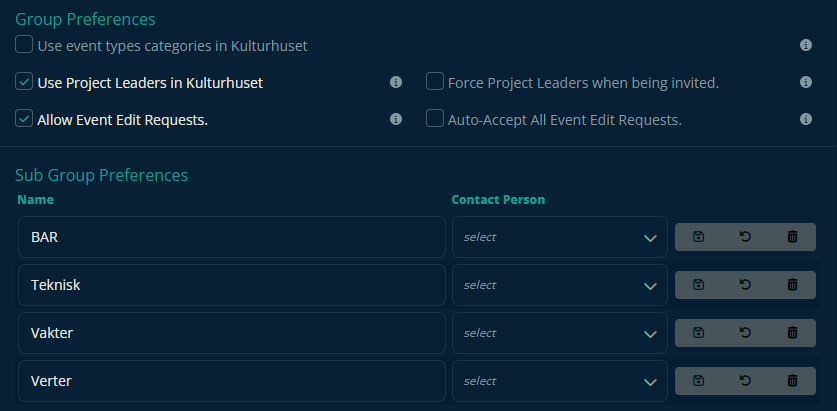
Once you've made the necessary changes, click the Update button in the bottom right.
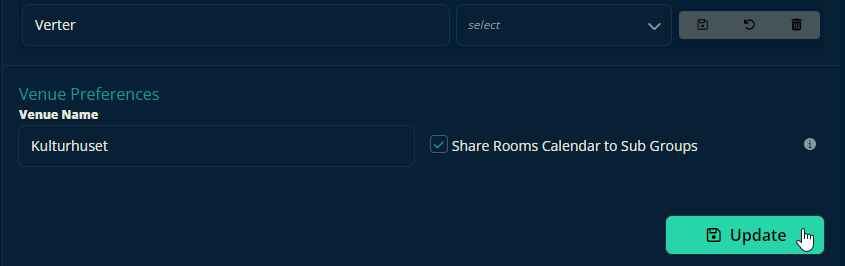
Let us know below if this article helped you understand how to update your group's details and enable group-related features.
All the best from us at Crescat!