Deleting your account
Removing your profile from the Crescat platform.
If you need to remove your account from the Crescat platform, these simple steps will get you there.
First, click your profile picture at the top of the screen.

Then select "profile" from the list that appears.
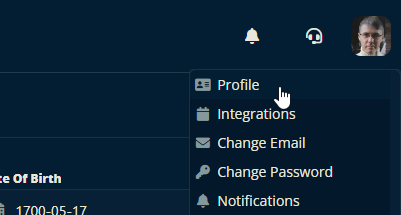
Then click the Disable Profile action button in the upper right corner.
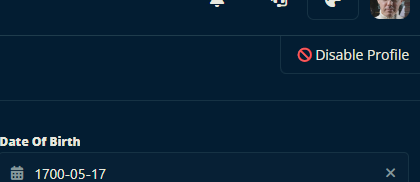
Follow the prompts and then it's a done deal.
We're sorry we won't be seeing you, and we hope our paths will cross again in the future!
If you're deactivating this account to use another one, then you should be good to go. If you are recreating your account, then you might need to get in touch with us if you have trouble reusing your email address.
Let us know below if this article helped you understand how to disable your profile on the Crescat platform.
Thank you for using Crescat, we hope to see you again soon!