Creating Product Categories
Categorize your Invoice's Products to work faster and easier.
About This Article
Product Categories help you group related products together and mainly affect how the items will be presented on the invoice. This article will walk you through creating a category. Adding categories to products is briefly mentioned in the article Creating an Invoice Template.
Related
Contents
Locating the Product Categories
Open your group settings and click Product Categories under Invoices.
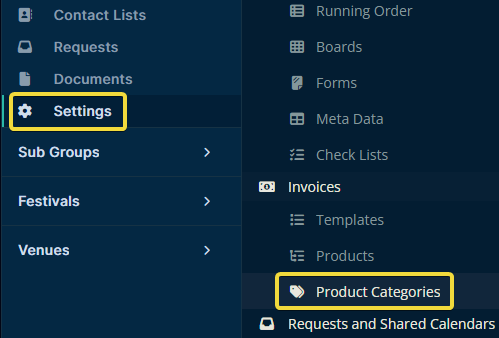
Creating a Product Category
Once you arrive, click Create in the upper right.
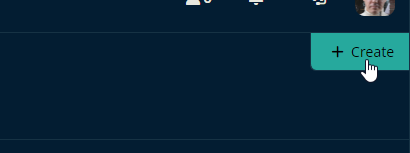
Then add the name of the category you need and click Create.
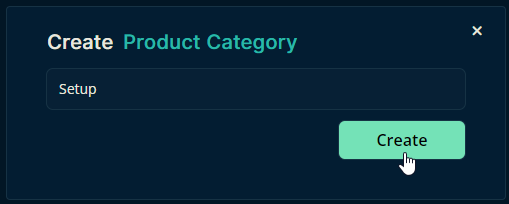
That's all there is!
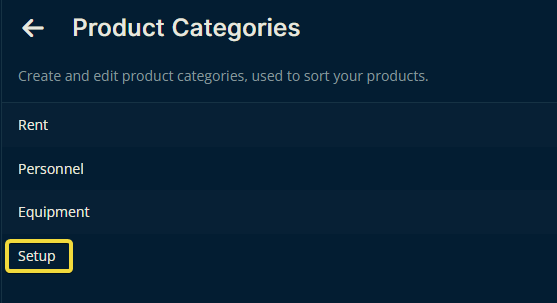
Now when you create a new product, you can assign it to the desired category.
Let us know below if this article helped you understand how to create a product category for your invoices.
All the best from us at Team Crescat!