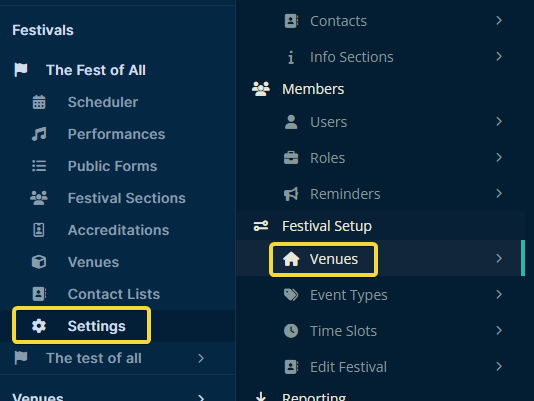Connect Venues
Venues need to be connected to a festival in order to make use of them within the festival.
About This Article
You can use existing Venues in your Crescat Group in any of your group's festivals. To use them, they must first be connected to the desired festival. This article will walk you through that process.
Content
To get started, open your festival's Settings and click Venues under Festival Setup
Simply click Connect Venue(s) in the upper right and select all the venues required for the festival that you're viewing the settings of.
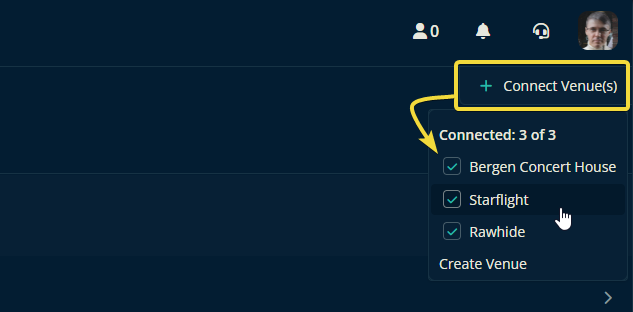
You may notice that you can also create a venue from this screen. This is the same process as doing it this way, in fact, if you create one here, it is also added to your group's venues as if you did it like this.
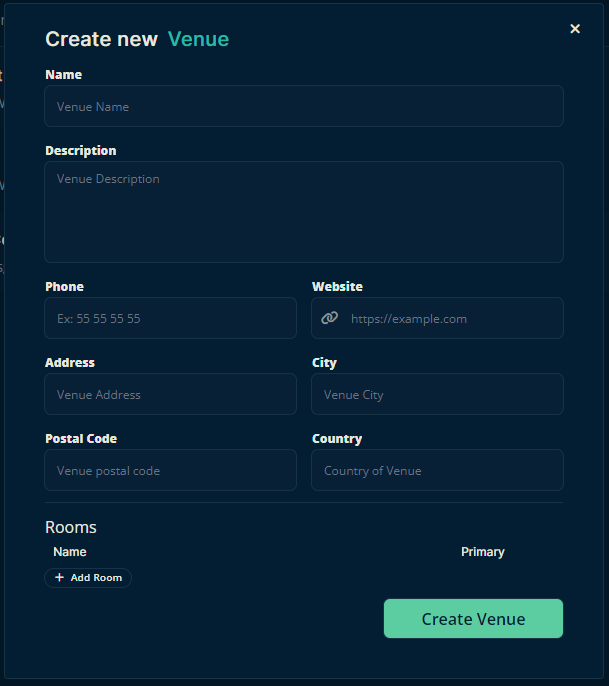
Please, let us know below if this article helped you understand how to connect an existing Venue to your group's Festival.
All the best from us at Team Crescat.