Cancel an event
Remove an event from your group and it's planning workflow, but retain the event's data.
About This Article
A deleted event cannot be restored. Cancelling an event, on the other hand, can be "uncancelled" (reinstated). Unless you have a good reason, you should avoid deleting events and prefer event cancellation instead. Let's take a look at how to cancel events.
In This Article
Contents
Cancelling an Event
From your group dashboard, right-click an event (hold control and click on a Mac) and choose 'Cancel'.
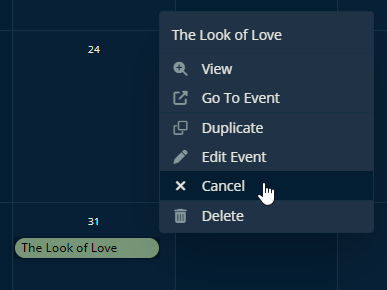
Then choose whether or not you want to send an email to everyone involved. Once you are finished, click Cancel Event and the event will be immediately cancelled.
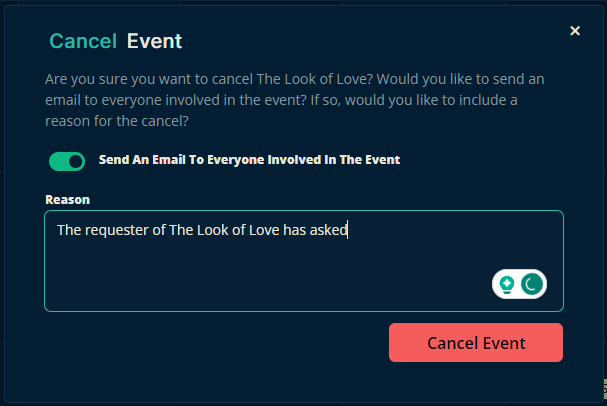
Finding Cancelled Events
If the cancelled event disappears from the Dashboard calendar then you can adjust your filters to bring it back. Click the Filters button at the very bottom of the dashboard if it's not already opened, then check off Show cancelled events.
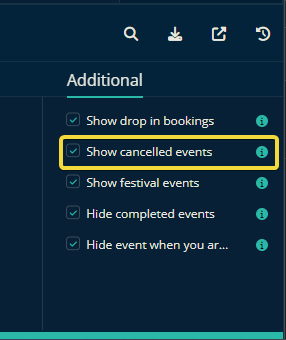
Here is the cancelled event when the 'Show cancelled events' toggle is switched on.
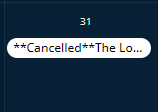
Reminder
If you'd like to Reinstate a cancelled event, click here.
If this article helped you figure out how to cancel events, please let us know below!
Best wishes from us at Team Crescat!