Board Templates
Creating a new board template.
About This Article
In a nutshell, a board is like a form that lives inside the event that you and others can collaboratively fill out. This article will show you how to create a template for Board concepts that your group's events use frequently.
Related
Quick Usecases for Boards
Boards in Crescat are very versatile on their own. This image showcases just a few ways you can use Boards.
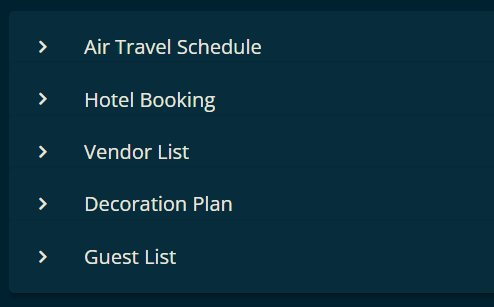
As if that wasn't awesome enough, Board templates make these things reusable, so you only need to do the work once.
Locating Board Templates
From your Crescat Group, click Settings in the sidebar. Then, under Event Templates, click Board.
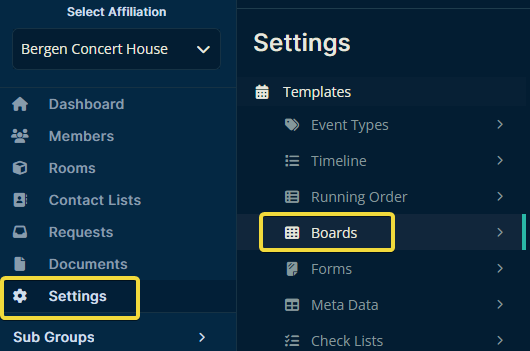
Creating a New Board Template
Once you arrive, click the Create action button at the top right to get started.
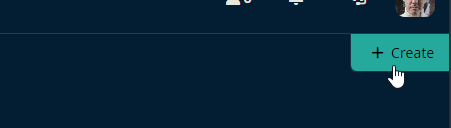
Then add a descriptive name for your Board Template.
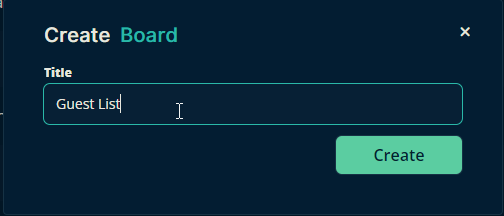
Then you can open your group's new Board Template by clicking on it. Clicking the Edit action button allows you to edit the Board Template as if it were a regular board on an event.
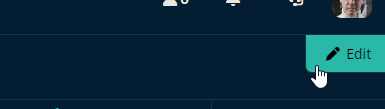
Let us know below if this article helped you understand how to create Board Templates.
All the best, Team Crescat.