Advances Settings
A guide for the Settings page located under Advances within a festival's settings.
About This Article
You may define what Crescat displays to advancing artists, and how it is displayed. This article will show you how much you can edit and how to do so.
Content
To get started, open your festival's Settings and click Settings under Advances.
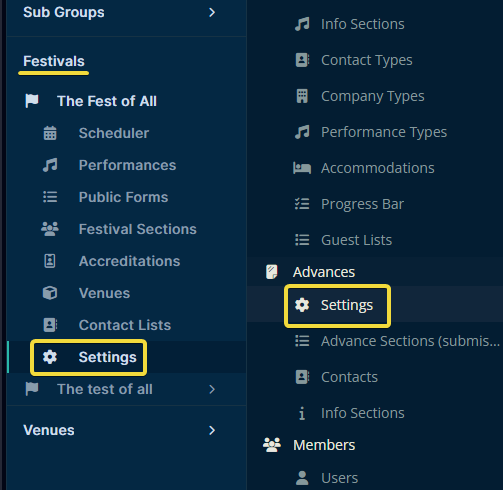
Settings for advances
Availability
Set a timeframe for when people can access advances.
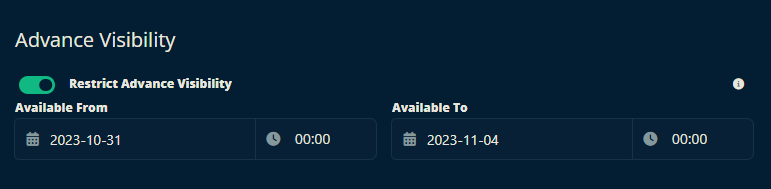
Advance Sections to Show
Show or hide various info away from the people viewing the advance.
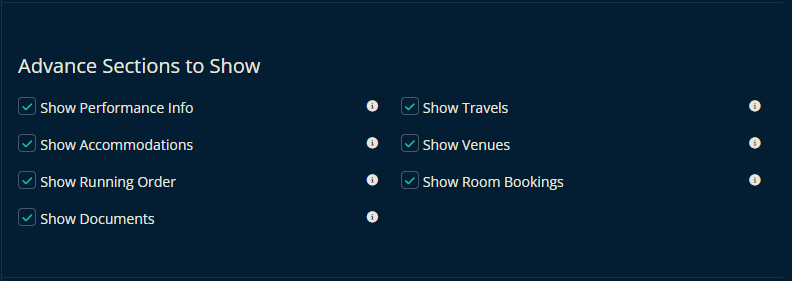
Customize Landing Page Text
The settings that follow will alter how the Advance's landing page is displayed. Here is the result of all of the changes below.
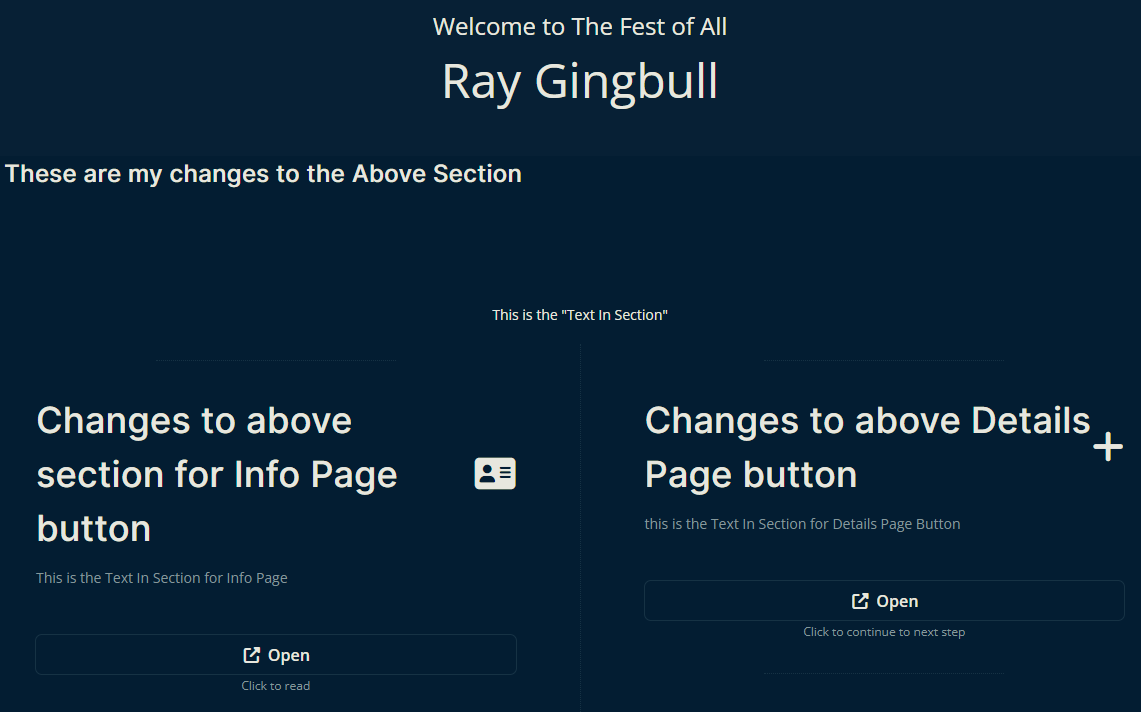
Info for Advance Screen
These replace the text at the top of the landing page. (View the example)
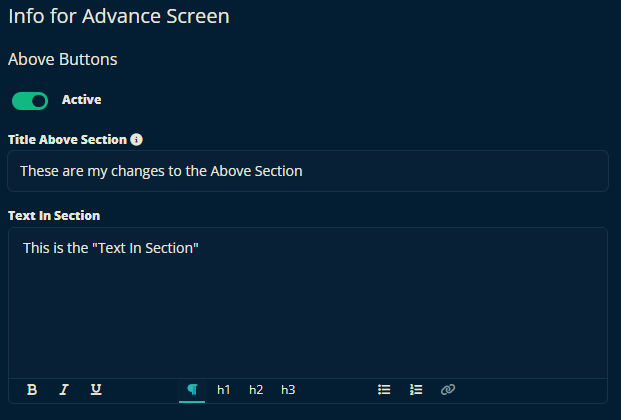
Info-Page Button
These changes affect the text for the item on the left. (View the example)
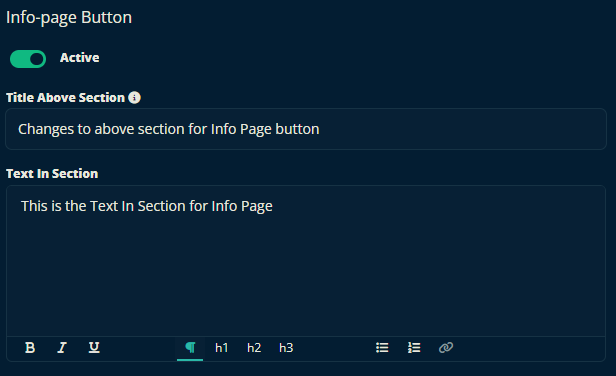
Details-Page Button
These changes affect the text for the item on the right. (View the example)

Please, let us know below if this article helped you understand how to use the Advances Settings page.
All the best from us at Team Crescat.