Accreditations
Creating Accreditation levels and applying them to people in the festival.
About This Article
This article will guide you through creating accreditation levels and applying them to those who will need them to move around within your Festival.
Content
Creating Accreditation Levels
Locating the Accreditation Settings
Click Accreditations under the desired festival in the sidebar to get started. Then click Settings at the top of the screen.
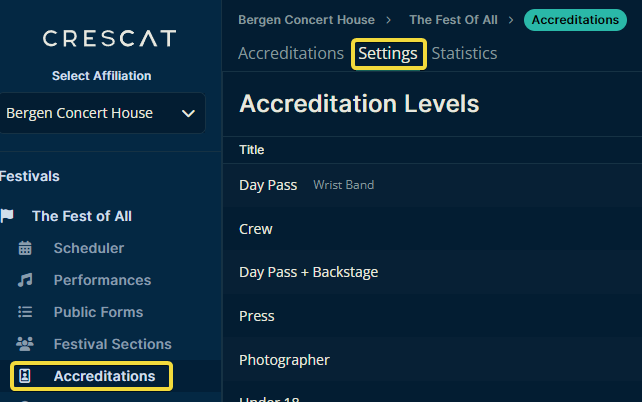
Creating a New Accreditation Level
Click Create in the upper right corner of the Accreditation Levels.

Enter a suitable name and description for the Accreditation Level, then click Create. That's it.
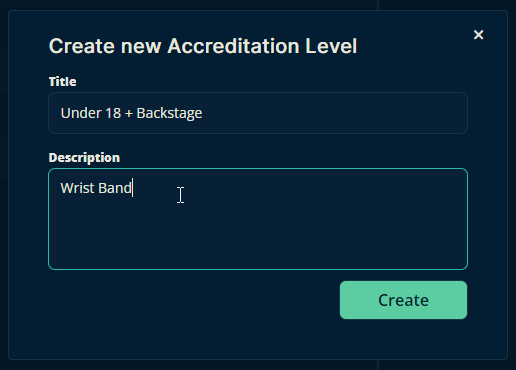
Applying an Accreditation to Someone
Locating the Accreditations
Click Accreditations under the desired festival in the sidebar to get started. Make sure the Accreditations is the active tab at the top of the screen.
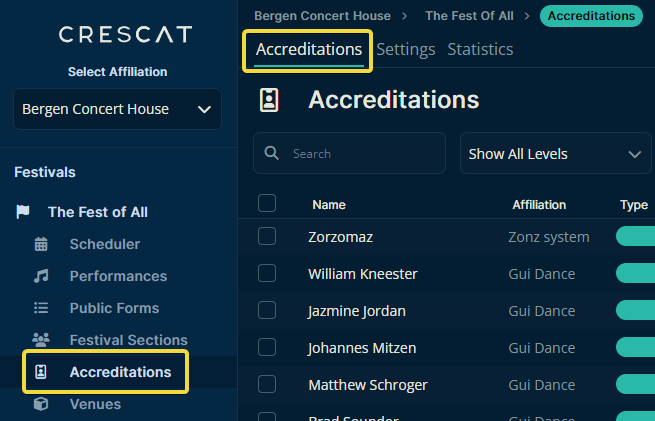
Applying the Accreditation
To create a new Accreditation for someone, click the Accreditations tab, then click Create.
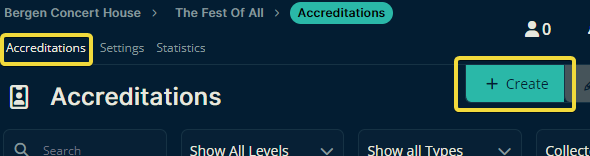
The recipient of the Accreditation doesn't need to have a profile on Crescat—you can enter any information you wish into the text boxes.
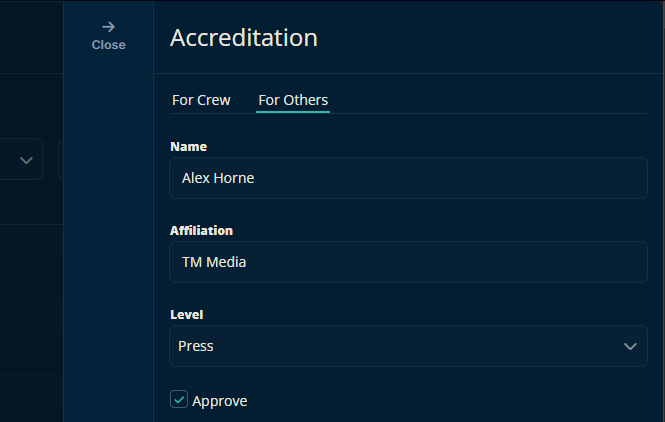
Note
If an Accreditation isn't approved, it will not be available for collection in Crescat's Accreditation Office.
Other Locations
Accreditations are available in other locations as well. The functionality is usually pretty simple, so let's cover one alternative.
Click Performances under the desired festival in the sidebar and open one of the performances created for your festival.
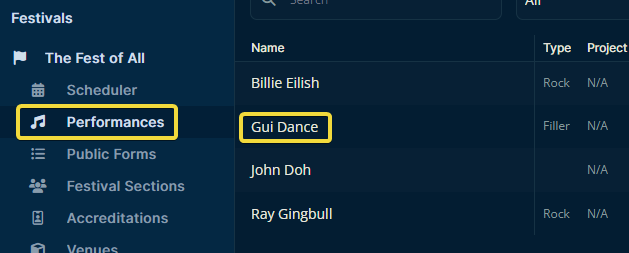
You may open the Accreditations tab once you arrive on the performance page.
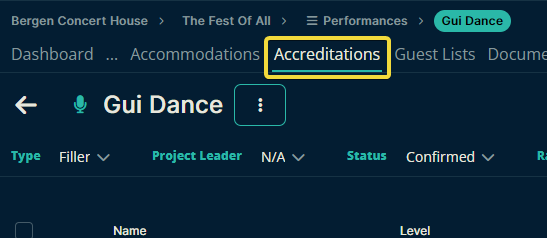
Here you can select Add Accreditation on the right which will open the slide-out panel where you can enter the details for the new Accreditation. In this case, the name field is a dropdown list of contacts for this performance.
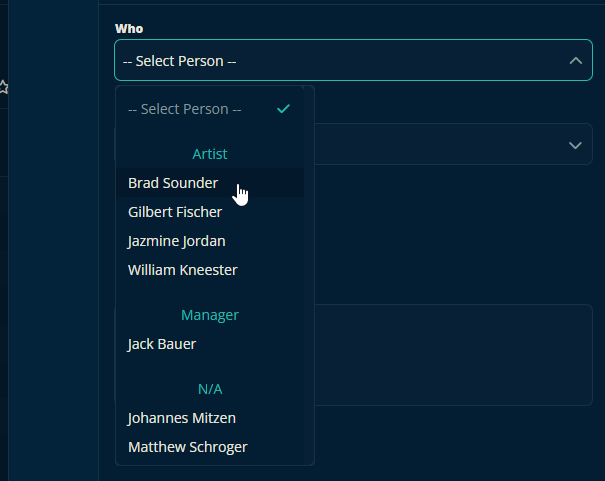
Please, let us know below if this article helped you understand more about Accreditations in Crescat.
All the best from Team Crescat.